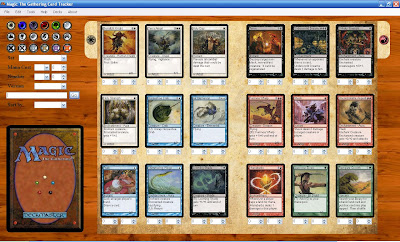I've completed Beta 3.0 now, but there are some minor glitches to fix.
It saves data now, and can import MOL2 save data with about a 98% success rate. The 2% drop rate is caused by things with "Æther" and other non-english characters that don't compare properly. Don't worry though, these error cards are compiled into a text file, which is opened at the end of the import feature. You simply have to enter these cards by hand.
The errors are mostly in some accidental database typos, and the disabling of background utilities. I turned these off to test some other things and forgot to turn them back on.
I'll be releasing a Beta 3.1 in another week or so with these features enabled, but it shouldn't cause any problems in the meantime.
Beta 3.0 download link:
Thursday, February 5, 2009
Sunday, January 4, 2009
Apparently Rapidshare changed their download management options, meaning my files are no longer on their server.
So I switched to MediaFire.com
The new download link is >HERE< but I'll also be editing it in the download instructions.
So I switched to MediaFire.com
The new download link is >HERE< but I'll also be editing it in the download instructions.
Friday, December 5, 2008
Update: Beta 2!
After much toil and frustration, Beta 2 is complete!
I *think* everything works, but I couldn't test it a second time after some minor changes.
The program now requires the .NET framework and SQL to run properly, but it didn't tell me that until I tried to install it. I'll try to eliminate that requirement if it bothers anyone. Both are available for free, and the installer *should* handle all that automatically. Now that all the computers I have access to have those components, I can't test to see if the installer will do that itself.
>>>> Download Link <<<<

I *think* everything works, but I couldn't test it a second time after some minor changes.
The program now requires the .NET framework and SQL to run properly, but it didn't tell me that until I tried to install it. I'll try to eliminate that requirement if it bothers anyone. Both are available for free, and the installer *should* handle all that automatically. Now that all the computers I have access to have those components, I can't test to see if the installer will do that itself.
>>>> Download Link <<<<

Monday, September 29, 2008
Beta Release
Beta is complete!
Feel free to download and give it a try. I'm still working out some bugs, but all the functional stuff works. Before I say anything else, let me stress this:
** The database does not yet save statistics on the cards you own**
It will soon. Just not yet.
I'm still making radical changes in the background in an attempt to get this thing as complete as I can, and I have no idea how that will impact it's functionality in this regard. I can just see someone spending +100 hours logging their cards, only to have it all wiped by an update. I wish to avoid that.
On a similar note, the options don't save either. Same basic thing with this.
As of now, the program has every standard printing of every card. I've left out special printings (player rewards, DCI, exc) for now, but I plan to include these in the future. All I ask of anyone who downloads this are the following:
1) Give me credit. I've been working on this for about 4 months.
2) Report any bugs you find. (include as much detail as possible)
3) Share/blatantly advertise to friends (assuming you like it. :P)
Credits
Thanks to WotC for giving a bored guy something to do during the summer, and for a pretty cool hobby.
Thanks to the http://magicseteditor.sourceforge.net/ crew, for the source images for about 90% of my card frames. If you enjoy creating your own cards, check their program out. It's pretty snazzy, and very powerful.
Thanks to http://magiccards.info/ and several other database sites that I forget right now, for your services. It was only through the work they started that I was able to get a reasonably complete database.MagicCards.info was also the source of ALL my card art.
Feel free to download and give it a try. I'm still working out some bugs, but all the functional stuff works. Before I say anything else, let me stress this:
** The database does not yet save statistics on the cards you own**
It will soon. Just not yet.
I'm still making radical changes in the background in an attempt to get this thing as complete as I can, and I have no idea how that will impact it's functionality in this regard. I can just see someone spending +100 hours logging their cards, only to have it all wiped by an update. I wish to avoid that.
On a similar note, the options don't save either. Same basic thing with this.
As of now, the program has every standard printing of every card. I've left out special printings (player rewards, DCI, exc) for now, but I plan to include these in the future. All I ask of anyone who downloads this are the following:
1) Give me credit. I've been working on this for about 4 months.
2) Report any bugs you find. (include as much detail as possible)
3) Share/blatantly advertise to friends (assuming you like it. :P)
Credits
Thanks to WotC for giving a bored guy something to do during the summer, and for a pretty cool hobby.
Thanks to the http://magicseteditor.sourceforge.net/ crew, for the source images for about 90% of my card frames. If you enjoy creating your own cards, check their program out. It's pretty snazzy, and very powerful.
Thanks to http://magiccards.info/ and several other database sites that I forget right now, for your services. It was only through the work they started that I was able to get a reasonably complete database.MagicCards.info was also the source of ALL my card art.
Download instructions
===== Downloading Instructions =====
Part 1) Download the installer package
Download the zip file HERE. If you have installed the program before, simply uninstall the old version before trying to install the new one; I haven't figured out how to release 'patch' style updates.
Install by clicking the setup.exe tool.
Navigate through the download instructions (you will probably have to install the .NET framework and/or SQL for my program to work. Just click OK. )
You will probably get some angry firewall messages, which is normal (I am, after all, unregistered with Microsoft. :P )
That's it!
Part 2) Art Packages (optional)
Here are the links to more zip files with packages of card art. I have them grouped by set, and by their classification.
You can find this folder by starting the program, clicking the "About"option on the toolbar, and then clicking "Update Packages." This should open the Resources folder mentioned above.
Recent Sets - This contains all new sets, Mirrodin - Eventide. Alara comes pre-installed.
Old Sets, part 1 - All old-frame block sets, Ice Age - Prophecy
Old Sets, part 2 - All old-frame block sets, Invasion - Scourge
Starter Sets - This contains Beta, and 5ED - 9ED*.
Early Sets - Arabian Nights, Homelands, The Dark, Fallen Empires, Antiques, etc.
UN-sets - This package contains full scans of the unique cards from Unhinged and Unglued.
*Note that Alpha - 4ED all used repeat art.
How to install Art Packages
Start the program, then click on Help > About > Update Packages.
A folder should open up. Open the CardImages folder.
*For Full Card scans, like Unhinged, open Frames > Unique.
Unzip the download, and move the folders here.
A note on art packages.
The art for Card Tracker has been optimized, both to get the best scan of a particular piece, and to conserve hard drive space. What this means is that art files are used by several cards. This is particularly obvious for Alpha, 2ED, 3ED, and 4ED, which all use art from previous sets (mostly Beta).
This also means that downloading a particular file may/may not fill all the card art from those sets. For example, if you download the Old Sets file, an Ice Age card with Beta art will still be missing the art.
Whenever possible, I made the most logical choice for what art goes where. In general, the first printing of a particular piece gets priority. I did make an exception for anything in 10E, because that's what I'm already including in the basic install. This means that many Mirrodin cards that were reprinted in 10E, actually have their art in the 10E folder, despite Mirrodin's status as first printing.
The second exception is for cards with old art in a new frame.I could have used the same art, but I didn't feel that would be appropriate. Much of the art for the new frames was cropped differently, and in many cases was thoroughly recolored, resulting in some shocking differences.
The third, and final group of exceptions was when an old art was reprinted in an old frame again, but with a significantly higher quality. This occurred mostly in 5ED/6ED, when the printing quality of cards increased noticeably.Instead of giving the Beta art an errata, I went ahead and included another source file. The washed out colors from the early era of Magic is, after all, one of those card's most distinguishing features.
Part 1) Download the installer package
Download the zip file HERE. If you have installed the program before, simply uninstall the old version before trying to install the new one; I haven't figured out how to release 'patch' style updates.
Install by clicking the setup.exe tool.
Navigate through the download instructions (you will probably have to install the .NET framework and/or SQL for my program to work. Just click OK. )
You will probably get some angry firewall messages, which is normal (I am, after all, unregistered with Microsoft. :P )
That's it!
Part 2) Art Packages (optional)
Here are the links to more zip files with packages of card art. I have them grouped by set, and by their classification.
You can find this folder by starting the program, clicking the "About"option on the toolbar, and then clicking "Update Packages." This should open the Resources folder mentioned above.
Recent Sets - This contains all new sets, Mirrodin - Eventide. Alara comes pre-installed.
Old Sets, part 1 - All old-frame block sets, Ice Age - Prophecy
Old Sets, part 2 - All old-frame block sets, Invasion - Scourge
Starter Sets - This contains Beta, and 5ED - 9ED*.
Early Sets - Arabian Nights, Homelands, The Dark, Fallen Empires, Antiques, etc.
UN-sets - This package contains full scans of the unique cards from Unhinged and Unglued.
*Note that Alpha - 4ED all used repeat art.
How to install Art Packages
Start the program, then click on Help > About > Update Packages.
A folder should open up. Open the CardImages folder.
*For Full Card scans, like Unhinged, open Frames > Unique.
Unzip the download, and move the folders here.
A note on art packages.
The art for Card Tracker has been optimized, both to get the best scan of a particular piece, and to conserve hard drive space. What this means is that art files are used by several cards. This is particularly obvious for Alpha, 2ED, 3ED, and 4ED, which all use art from previous sets (mostly Beta).
This also means that downloading a particular file may/may not fill all the card art from those sets. For example, if you download the Old Sets file, an Ice Age card with Beta art will still be missing the art.
Whenever possible, I made the most logical choice for what art goes where. In general, the first printing of a particular piece gets priority. I did make an exception for anything in 10E, because that's what I'm already including in the basic install. This means that many Mirrodin cards that were reprinted in 10E, actually have their art in the 10E folder, despite Mirrodin's status as first printing.
The second exception is for cards with old art in a new frame.I could have used the same art, but I didn't feel that would be appropriate. Much of the art for the new frames was cropped differently, and in many cases was thoroughly recolored, resulting in some shocking differences.
The third, and final group of exceptions was when an old art was reprinted in an old frame again, but with a significantly higher quality. This occurred mostly in 5ED/6ED, when the printing quality of cards increased noticeably.Instead of giving the Beta art an errata, I went ahead and included another source file. The washed out colors from the early era of Magic is, after all, one of those card's most distinguishing features.
Thursday, August 14, 2008
Update: Invasion, Frame options, Tokens
It's been a while since I posted an update, but I've been pretty busy.
Progress has continued, and I've made lots of subtle background changes, as well as very noticable front-end changes.
First of all, the database includes cards from Alpha (the first set) to Eventide (the latest set), for a grand total of 14307 entries. While many of these are reprints of the same card, that's still quite a bit of information
Additionally, I've managed to get the art from all cards since Invasion (a solid 9 years worth of cards!)
I also added watermarks (from the guild cards), mana symbols (on the lands), a method to draw old frames, options to handle what frame to draw (giving you the option to view everything in the new or old style frames), and tokens.
Uniquely framed cards such as, Unglued and Unhinged, and cards with a complicated frame not worth programming (flip cards and Future Sight cards) are treated similarly, however I may go back and change that as time goes on. (the advantage of doing this, of course, would be giving users the fourth option of choosing "Future Sight Frames" as their prefered frame style)
But enough talk: more pictures!
Invasion cards

Choose your prefered frame style...

...and make old cards look like this

Tokens! With unfinished name text! ;)

Lands! With big mana symbols!

Progress has continued, and I've made lots of subtle background changes, as well as very noticable front-end changes.
First of all, the database includes cards from Alpha (the first set) to Eventide (the latest set), for a grand total of 14307 entries. While many of these are reprints of the same card, that's still quite a bit of information
Additionally, I've managed to get the art from all cards since Invasion (a solid 9 years worth of cards!)
I also added watermarks (from the guild cards), mana symbols (on the lands), a method to draw old frames, options to handle what frame to draw (giving you the option to view everything in the new or old style frames), and tokens.
Uniquely framed cards such as, Unglued and Unhinged, and cards with a complicated frame not worth programming (flip cards and Future Sight cards) are treated similarly, however I may go back and change that as time goes on. (the advantage of doing this, of course, would be giving users the fourth option of choosing "Future Sight Frames" as their prefered frame style)
But enough talk: more pictures!
Invasion cards

Choose your prefered frame style...

...and make old cards look like this

Tokens! With unfinished name text! ;)

Lands! With big mana symbols!

Monday, June 30, 2008
Screenshots of progress so far
Subscribe to:
Posts (Atom)