Work has been continuing, when I have the time, mostly on minor things that bug me.
One thing I completely revamped is the save file process. The save process now works much like word documents and such. I even included some "this file hasn't been saved" type error messages, so the entire process is much more intuitive.
Now that that feature is up to snuff, I plan on adding some other features, such as a wish list and trade list. By parsing a wish list and a collection file, have/want lists can be generated.
This upgrade won't be included until the Alara Reborn update, which will be released in late April (when the Alara Reborn set is released)
PS: Shameless plug for search engines (I hope):
Magic the Gathering
MtG
MTG
Magic Collection Manager
Tuesday, March 17, 2009
Wednesday, March 4, 2009
Beta 3.1 Release
Beta 3.1 is now finished.
I fixed several minor database glitches and improved the GUI subtly.
The biggest change is the text on the preview cards.
Upgrades and Fixes:
* The WUBBG error on conflux cards is fixed (It should WUBRG)
* Improvements have been made to the Preview Card text formatting.
* Some minor database issues were fixed
* The database and save file for cards were moved to a "Data" folder for consistency
* Planar Chaos frames are now included with the primary download
* Unhinged and Unglued frames are now available for download
The new version can be downloaded >HERE<, but I will update the link in the download instructions as well.
Those upgrading from a previous version will need to uninstall the old version first. I hope to overcome this irritant soon.
I fixed several minor database glitches and improved the GUI subtly.
The biggest change is the text on the preview cards.
Upgrades and Fixes:
* The WUBBG error on conflux cards is fixed (It should WUBRG)
* Improvements have been made to the Preview Card text formatting.
* Some minor database issues were fixed
* The database and save file for cards were moved to a "Data" folder for consistency
* Planar Chaos frames are now included with the primary download
* Unhinged and Unglued frames are now available for download
The new version can be downloaded >HERE<, but I will update the link in the download instructions as well.
Those upgrading from a previous version will need to uninstall the old version first. I hope to overcome this irritant soon.
Beta 3.1 Screenshots
Beta 3.1 brings improvements to the preview card text formatting. The small card text formatting has also been upgraded.


============================================================
NOTE: several of the following screenshots are from before the Beta 3.1 changes were made.
This is to give an example of the sorts of changes that were made, and because I already had those screenshots and replicating them would be a bit excessive. :P
The biggest changes were to the text box, where icons and formatting changes are now applied.
============================================================
Advanced Sorting Options (Sort By Color)
.bmp)
.bmp)
Advanced Sorting Options (Sort By Type)
.bmp)
Overriding Card Frames - Some people prefer the look of the old style card frames, while others prefer the new frames. You can override the default.
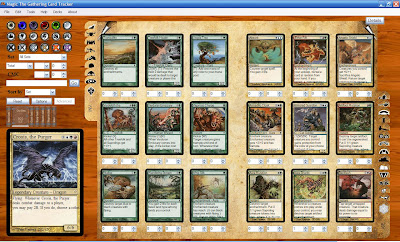

Tokens are included too



============================================================
NOTE: several of the following screenshots are from before the Beta 3.1 changes were made.
This is to give an example of the sorts of changes that were made, and because I already had those screenshots and replicating them would be a bit excessive. :P
The biggest changes were to the text box, where icons and formatting changes are now applied.
============================================================
Advanced Sorting Options (Sort By Color)
.bmp)
.bmp)
Advanced Sorting Options (Sort By Type)
.bmp)
Overriding Card Frames - Some people prefer the look of the old style card frames, while others prefer the new frames. You can override the default.
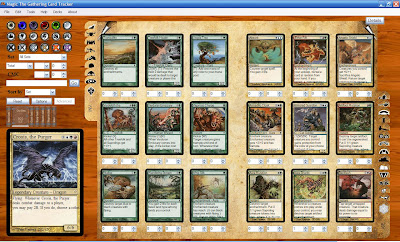

Tokens are included too

Subscribe to:
Comments (Atom)